Incorporating Word Study into my ESL lesson plans is a "must-do" for me. This digital weekly WS program builds skills in phonics, spelling patterns, vocabulary, grammar and writing with beginning and intermediate English learners. It's also instrumental in building skills in all four language domains. Let's dig in!
Once my students learn the expectations of the following weekly word study routine, many of the activities become INDEPENDENT work. This provides purposeful work that my English learners can be successful with during class-time. This success is instrumental in building self confidence. Sounds like a win-win to me!
Word Study
Prior to the pandemic, I used the "Words Their Way" spelling sorts. On Mondays, we'd study the new sound or spelling pattern, as well as practice pronouncing the words, then, students would cut, sort and glue their words into their notebooks.
Throughout the week students had independent activities to do with their word list, such as write the words in ABC order, color code the words, illustrate or use the words in sentences, etc. Every Friday, I'd give a quiz on their word list. This was a consistent and predictable part of my weekly lesson plans. It was an effective system and my students enjoyed it.
When the pandemic hit, we found ourselves teaching and learning 100% virtually, so routines like our weekly word study stopped. I wondered how I could continue this effective practice in the new online learning environment. I knew the value of explicitly teaching phonics/spelling patterns/everyday vocabulary to my ELs, so it seemed clear to me that I needed to make this work digitally.
Building my own technology skills and acquiring the digital know-how in order to adapt this practice was definitely a silver lining for me to the insane 2020-2021 school year.
I designed my digital word study to follow the same format as before, but instead of paper, the resources are on Google Slides and presented/assigned via a digital learning platform. In my case it was through Google Classroom.
With any word study program, always first assess students' knowledge. Do they know letter sounds, short vowels, long vowels, etc.? This is key to knowing where to begin instruction.
Here is one resource I use to evaluate students individually at the beginning of the year, but you could use any resource on hand for evaluating letter sounds.
Once I've assessed letter sound knowledge, I'm ready to introduce this weekly activity to my students.
Typically, my newcomers start the year with the short vowel sounds, while my intermediate level English learners start with short vowel versus long vowel sounds.
Why Vowel Sounds?
I refocused my word study last year to vowel sounds after doing some research on teaching phonics to English learners. Vowels are the most complicated sounds in our alphabet system and need the most exposure and practice. Consonant, digraphs and blends will be hit WHILE we learn the various vowel sounds and vowel patterns.
-- Implementing Digital Word Study --
Each lesson, or vowel sound, has at least 5 days worth of activities.
Day 1 - Teacher Led Sorting Activity
Introduce the vowel or vowel pattern sound, then read the words together and notice the pattern. It's during this explicit instruction that pronunciation is modeled and word meaning is taught using visuals.
Next, I model how to drag and drop the words under the correct column depending on the vowel sound. Then it's their turn. I say a word from their sort, then they drag and drop it to the correct column. I project my own slide onto the whiteboard and continue to model as needed. When the sort is complete, we read the words once again, all together.
For my intermediate students, after we initially read the words and clarify meanings, I let them explore the sort independently and only support as needed, then we'll review and read the words together.
At the beginning of each year I work through the following daily activities with students until I feel confident that my students can complete them independently in their gen-ed classrooms without teacher support. This could take several weeks. Then it is up to them to do the work independently.
Depending on the length of time you have with your students, you could do these activities in the ESL classroom, either together or as independent work, perhaps as a learning station. I only have my students for 30 minutes at a time; that's why it becomes independent work in their gen ed classrooms.
-- Independent Activities --
Day 2- ABC Order, Typing Words, Building Words
Depending on the grade level of my students AND their educational background, these basic skills might need to be taught. Some of my students are already familiar with putting words into alphabetical order and some are not. Some students know how to type on the keyboard, but some do not. The beginning of the year is a great time to assess the skill level of your students so that you can support them appropriately.
Day 3 - Matching Words and Pictures, then Using the Words
Students drag and drop to match pictures with words, say the word, then use the word. This could be divided into 2 separate days, if needed.
You'll notice that there is a link to Google Translate in the upper right corner of the sorting slide, these 2 vocabulary slides and the parts of speech slide. It is an additional support for students, if they need it.
Day 4 - Parts of Speech Sort
This activity gives students practice with word meanings (noun, verb or adjective), and ultimately exposure and practice with the structure of the English language.
Again, some of your students may come to you already knowing what nouns, verbs and adjectives are, but some will not. I like reviewing this slide whole group, even after it becomes independent work, to support students until they really understand the difference, and to also clarify any confusion about particular words.
It's a great time to teach that some words can fit into more than one column. In the sort above, "back" can be used as a noun or adjective depending on the sentence. NOUN - There is a bug on your back. ADJ - There is a bug on the back wall. I'd then say, "Looking at the picture, how do you think this word is being used?" As long as they can justify their answer, it's good. I love opportunities that get us talking about language! Note- I 'd point this out to my intermediates, but not always to my newcomers... not yet anyway. ;)
-- Assessment --
Day 5 - Word Study Quiz
Time to assess what students have learned!
The teacher calls out the word and uses it in a short sentence, then students use the moveable letters to build the word. Pictures are included for support.
Personally, I still like having my students use their notebooks for the quiz. I want to be able to share their notebooks with the gen ed teachers and parents. After students take their quiz, I collect the notebooks and quickly grade their quizzes.
Assigning Digital Word Study - Week at a Glance
I assign the weekly Word Study to students via an online learning platform. I use Google Classroom, however, this year my school is switching to Schoology. Oh boy, something new to learn!
Mondays (or Day 1) - Explicit instruction of the vowel sound or pattern AND word meaning. Sorting activity completed with the teacher in small group. Practice pronunciation and reading the words together.
Tuesday - Thursday (or Days 2-4) - Independent work on word study activities in the gen ed classroom during independent work time (i.e., Reader's Workshop).
Fridays (or Day 5) - Word Study Quiz
I have 5 days listed above, but the activities could certainly be spread out over more than 5 days.
-- Benefits of Digital Word Study --
1 - explicit phonics instruction
2 - builds everyday vocabulary
3 - builds technology skills (drag and drop, typing, Google Translate)
4 - builds language skills in all 4 language domains!
5 - provides consistent and predictable activities/routines
6 - provides meaningful independent work that promotes self confidence
Wow! That's a LOT of benefits!
My students and I really enjoy this digital WS format, which is why I'll continue using this version even once we are all back, face to face, in the classroom.
Resources:
Digital Word Study Catalog: this resource is a free download in my TpT store and has each word study unit hyperlinked to make finding what you need super simple.




















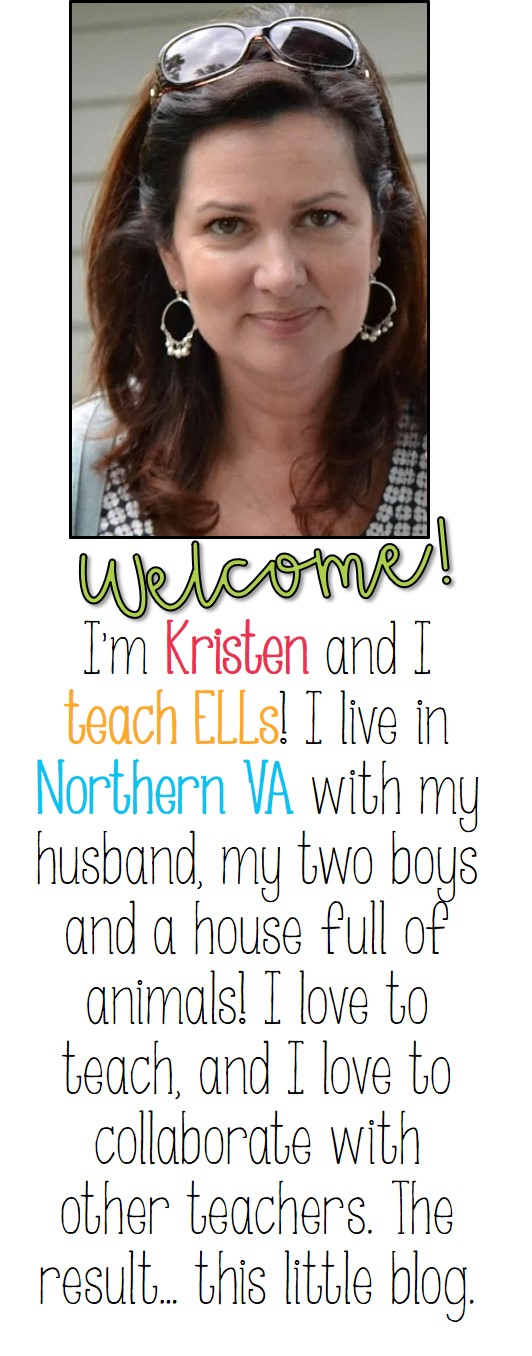
















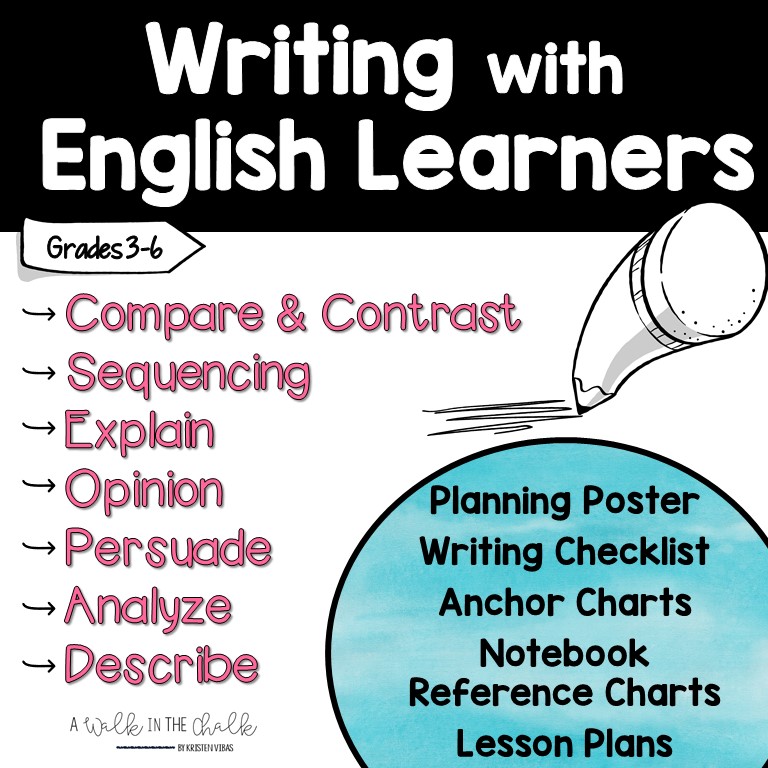
No comments